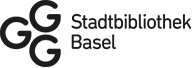Zeitungen & Magazine
Pressreader / Onleihe: Cyber-Angriff beim Verlag CH-Media und NZZ
Wir möchten Sie darüber informieren, dass das Verlagshaus der NZZ per 1. April 2025 die NZZ und die NZZ am Sonntag für die Nutzer:innen des Pressreaders nicht mehr zur Verfügung stellt. Wir bedauern diese Änderung sehr.
Die gedruckte Ausgabe der NZZ bleibt jedoch weiterhin in den Bibliotheken Schmiedenhof, Gundeldingen, Basel West und St. Johann JUKIBU verfügbar.
Zeitungen und Zeitschriften aus 120 Ländern und in 60 Sprachen; für Erwachsene, Jugendliche und Kinder.
Infos zum Angebot der Tageszeitungen und Magazinen finden Sie hier.
Sie haben Zugriff von überall her und rund um die Uhr. Die E-Papers und E-Magazines sind immer und sofort verfügbar. Sie können sie auf Ihrem Tablet, Smartphone oder Computer lesen.
E-Papers: Pressreader

Zugang zu tagesaktuellen und layoutgetreuen Volltextausgaben von internationalen, nationalen und regionalen Tages- und Wochenzeitungen aus 120 Ländern.
E-Papers aus der Schweiz: NZZ, NZZ am Sonntag, La Regione, Le Temps, 20 Minuten und mehr.
Internationale E-Papers: The Guardian, Der Tagesspiegel, El País, Gazzetta dello Sport, The Daily Telegraph, The Washington Post und viele mehr.
E-Magazines: Pressreader und Overdrive

Ein Angebot an nationalen und internationalen Zeitschriften mit einer riesigen Themen- und Sprachenvielfalt:
Von Design, Mode & Lifestyle über Kochen & Essen, Haus & Garten, Computer & Technik bis hin zu Wirtschaft & Finanzen.

Zeitungen & Magazine
Pressreader
Magazine
Aubora OverdriveSo funktioniert's
- Voraussetzung ist ein Abo der GGG Stadtbibliothek
- Login mit Ihrer Bibliotheksnummer (die Nummer Ihrer Bibliothekskarte) und Ihrem Passwort (standardmässig Geburtstagsdatum im Format TTMMJJ)
- Funktioniert auf dem Smartphone, Tablet und Computer
- Kann im Browser oder in der App «Pressreader» oder «Libby» genutzt werden
- Für den Download ist eine Internetverbindung erforderlich, danach lassen sich alle Inhalte auch offline nutzen
Die Ausleihkonditionen
- Die Anzahl Ausleihen ist nicht beschränkt – greifen Sie herzhaft zu!
- Die Zeitungen und Magazine sind immer und sofort verfügbar
Die Apps «Pressreader» & «Libby»
Pressreader: Gratis erhältlich im App Store (IOS) und im Play Store (Android).
Libby (für Overdrive): Gratis erhältlich im App Store (IOS) und im Play Store (Android).
Häufig gestellte Fragen
Kann ich E-Papers und E-Magazines auf dem PC, Smartphone oder Tablet lesen?
Ja, für die Nutzung auf einem Smartphone oder Tablet empfehlen wir Ihnen die App «Pressreader» resp. «Libby».
Warum muss ich mich auf Pressreader wiederholt anmelden?
Die Anmeldung mit Ihrer Bibliotheksnummer und Ihrem Passwort berechtigt Sie für 30 Tage freien Zugriff auf das Angebot von Pressreader. Aus technischen Gründen müssen Sie die Anmeldung alle 30 Tage wiederholen. Das gilt sowohl für die Browser-Version als auch für die App «Pressreader».
Sind ältere Ausgaben der Zeitungen und Zeitschriften im Angebot?
Die meisten Zeitungs- und Zeitschriftenausgaben reichen bis 3 Monate zurück.
Bei Problemen ...
... mit Pressreader:
- Deutschsprachige Anleitung zur Anmeldung
- Englischsprachige Kurzeinführung Quick Start Guide
- Englischsprachige Online-Hilfe
... mit Overdrive/Libby:
- Zur Hilfeseite von Libby App von Overdrive
Gerne beantworten wir Ihre Fragen auch persönlich: zum eMedien-Support.
For English speakers:
Newspapers and magazines from 120 countries and in 60 languages; for adults, adolescents and children.
With a valid library card you have access to a vast array of digital newspapers and magazines around the clock, 7 days a week from wherever you are. You can access newspapers and magazines online using the "Pressreader" or "Overdrive" and read them on your tablet, smartphone or computer.
Digital newspapers: Pressreader

Access to the latest editions of international, national and regional daily and weekly newspapers from 120 countries.
Swiss digital newspapers: NZZ am Sonntag, NZZ, La Regione, Le Temps, 20 Minuten and more.
International digital newspapers: The Guardian, Der Tagesspiegel, El País, Gazzetta dello Sport, The Daily Telegraph, The Washington Post and many more.
Digital magazines: Pressreader and Overdrive

A wide range of national and international magazines offering a huge variety of topics and languages:
From design, fashion & lifestyle to cooking & food, home & garden, computer & technology to business & finance.
How it works
- You need a subscription to the GGG Stadtbibliothek, which entitles you to a library card
- Log in with your account number (the number on your library card) and your password (by default your date of birth in this format DDMMYY).
- The digital library is accessible on smartphones, tablets and computers
- You can access the digital library in your browser or in the "Pressreader" and "Libby" app
- An Internet connection is required for downloads, after which all content can also be accessed offline
Borrowing digital items
- The number of items you can check out is unlimited, so enjoy!
- Newspapers and magazines are available around the clock
The "Pressreader" & "Libby" app
Pressreader: Available free of charge in the App Store (IOS) and in the Play Store (Android).
Libby (Overdrive): Available free of charge in the App Store (IOS) and in the Play Store (Android).
Frequently asked questions
Can I read digital newspapers and digital magazines on my PC, smartphone or tablet?
Yes, for use on a smartphone or tablet we recommend the "Pressreader" and the "Libby" app.
Why do I have to keep registering on Pressreader?
Registering with your library number and your password entitles you to free access to Pressreader for 30 days. For technical reasons, you must re-register every 30 days. This applies to both the browser version and the "Pressreader" app.
Are older issues of newspapers and magazines available?
Most available newspapers and magazines allow access to issues going back to up to 3 months.
What if I have a problem?
Pressreader:
- German-language instructions for registration
- English-language overview quick start guide
- English-language online help
Overdrive:
- Go to the help page: Libby App from Overdrive
We are also happy to answer your questions personally: Go to digital library support